ANSI Colors in Command Prompt
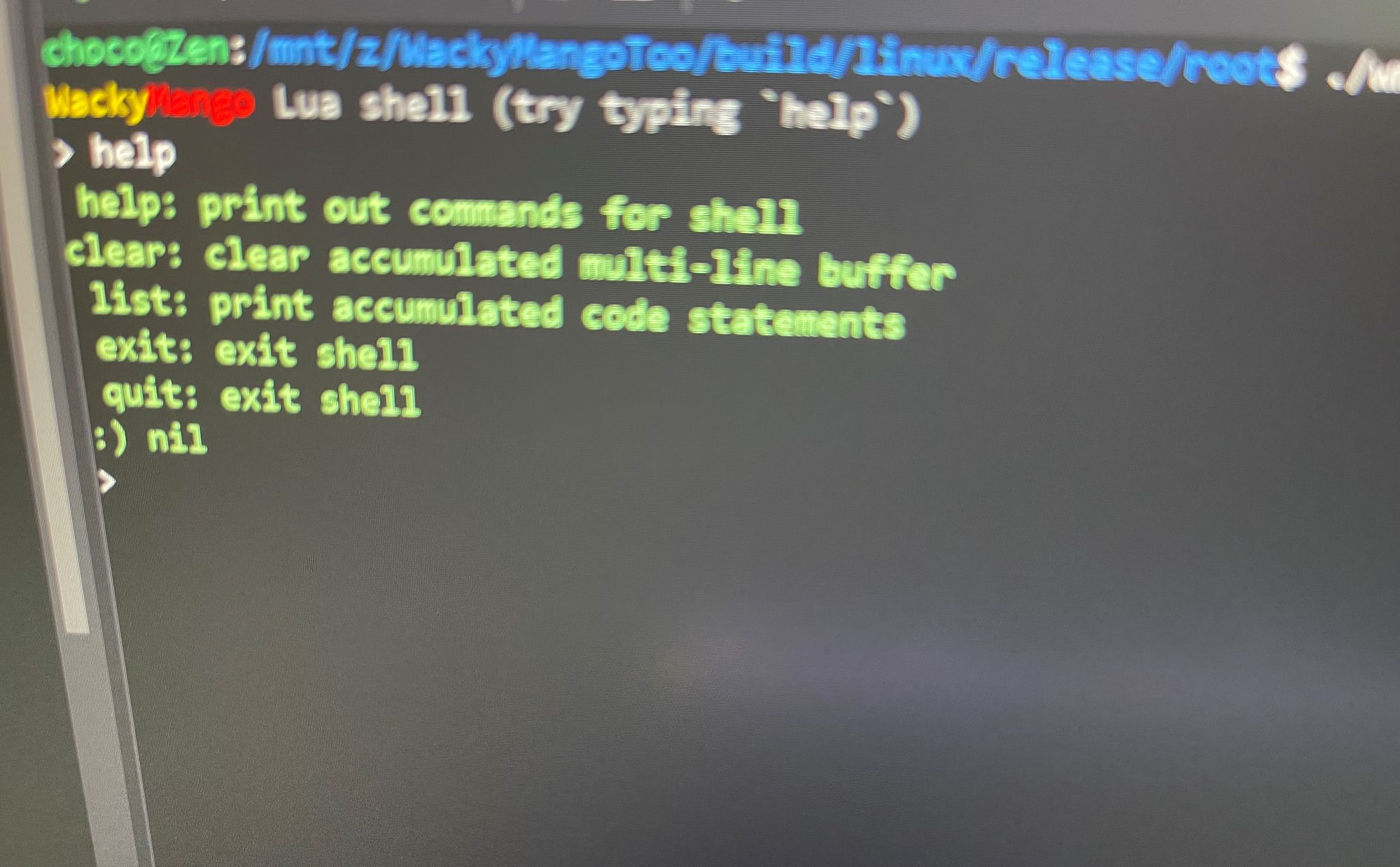
{fmt} has this nice feature allowing you to use colors for your output via ANSI escape code. Too bad when I tried to run it under Windows the first time all I saw was the escape code and no colors in Command Prompt.
Enable Virtual Terminal Processing
This article explains how to make it work. It comes down to just a few lines of code:
DWORD dwMode = 0;
HANDLE hOut = GetStdHandle(STD_OUTPUT_HANDLE);
if (hOut != INVALID_HANDLE_VALUE) {
if (GetConsoleMode(hOut, &dwMode)) {
SetConsoleMode(hOut, dwMode | ENABLE_VIRTUAL_TERMINAL_PROCESSING);
}
}
And you can use the dwMode variable to restore the console mode once you are done.

