Linux on Mac
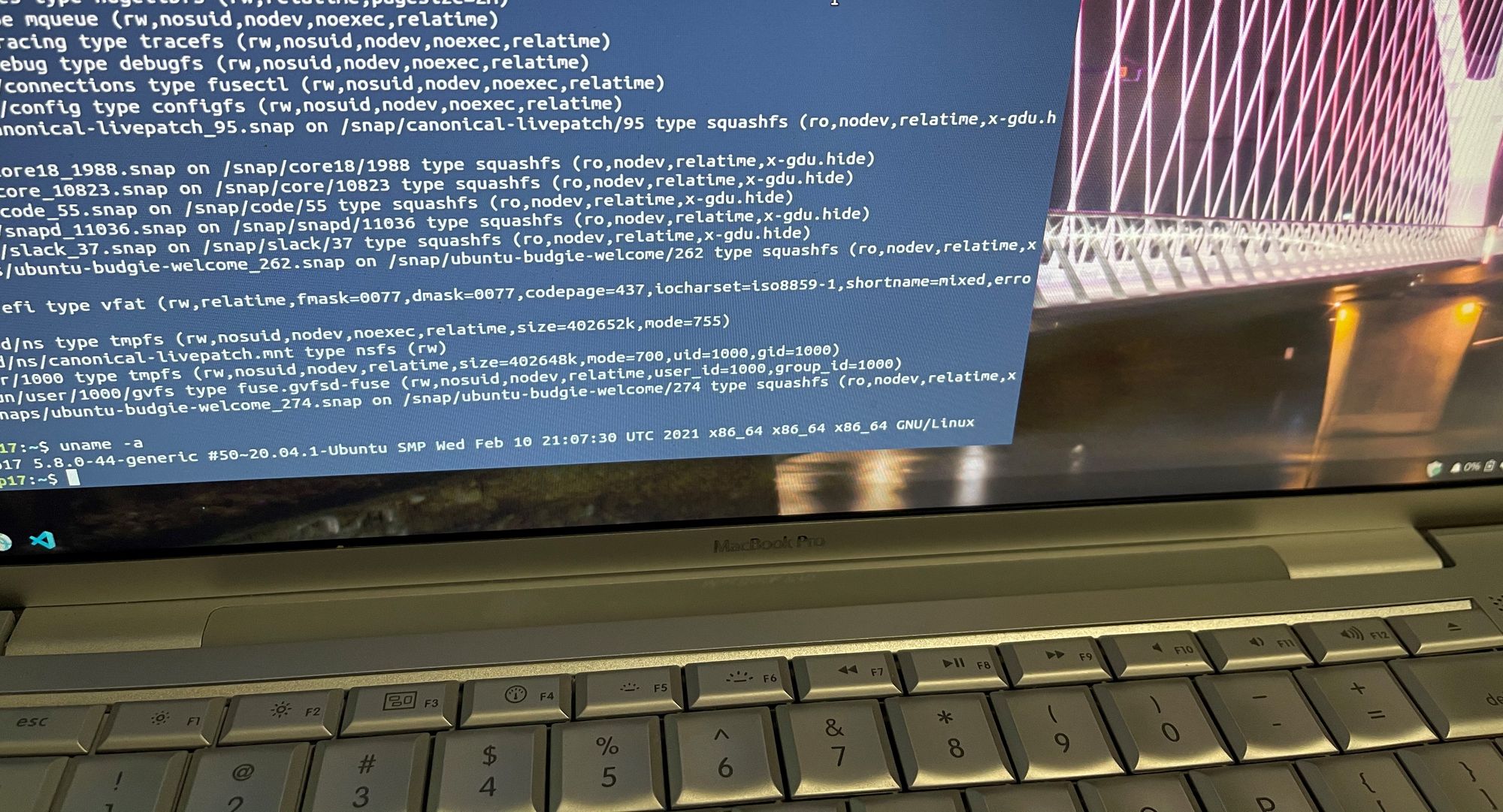
This link is all you need:
How to Install Ubuntu on a MacBook Pro - LaptopNinja
Ubuntu on your MacBook can give your aging Apple product new life. Learn how to install Ubuntu on a MacBook Pro by following this guide.

My Notes
I installed Budgie 20.04 LTS on my old MacBook Pro; it was super easy following instructions from above link to make the install media.
I ran into some issues but they were easy to overcome:
- You need Ethernet connection from somewhere. Otherwise you cannot download drivers nor updates.
- You don't want to use nVidia's driver 340 on (old) MacBook Pro, because Linux will not boot otherwise. I am not seeing rendering artifacts with 20.04 LTS Nouveau drivers; it is quite usable. During Linux install, uncheck the option to use proprietary driver so that everything installs and boots. Then you can enable just Broadcom driver via Additional Drivers later.
- I had to reboot after installing Broadcom driver for Wireless interfact to work.
sudo apt install ubuntu-restricted-extraswill give you the missing codecs to support more media formats.


