Symbolic Link With NTFS
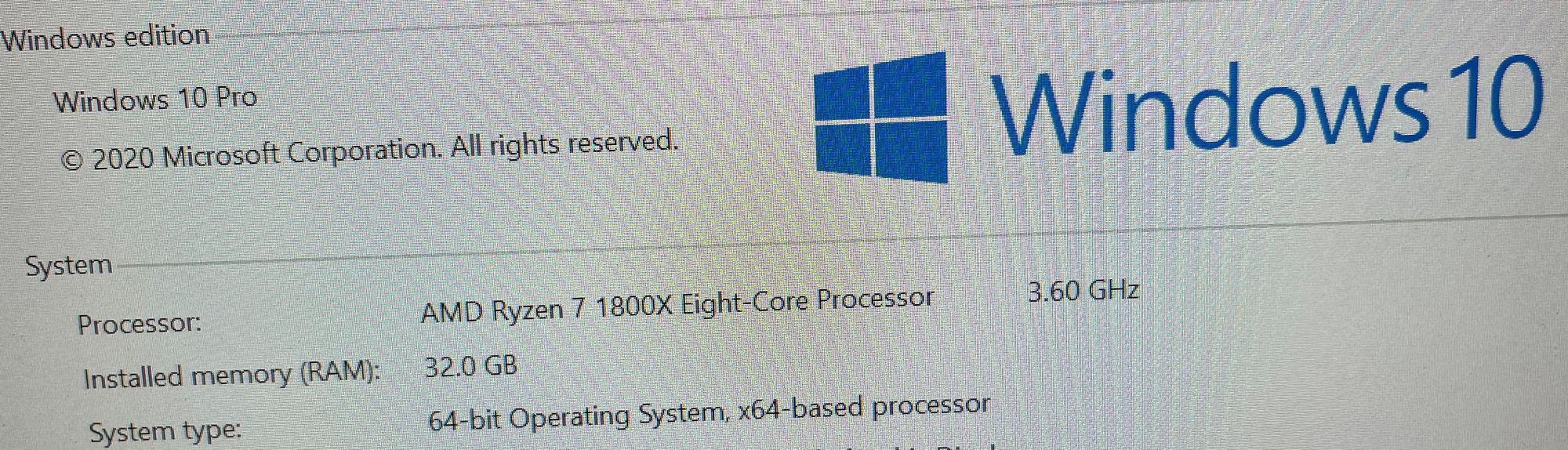
This command has been around for a while, but recently I used:
mklink /J <link> <target>
to create a directory junction, which is the NTFS way of creating a link to point to directory target. I was wondering why my home directory was using up (a lot of) disk space, and it turned out to be my iTunes mobile sync backup.
Reference
- Wikipedia entry for NTFS junction point.

